Confluence Integration
Confluence is a collaboration wiki tool used to help teams to collaborate and share knowledge efficiently. With confluence, we can capture project requirements, assign tasks to specific users, and manage several tasks.
CloudQA can integrate with Confluence where the latest test suite results can be posted on to Confluence page. Instead of checking the results in CloudQA, user can check directly on Confluence
In order to integrate Confluence, you must have Atlassian account and Create a Space
In order to integrate with CloudQA,
1. Navigate to Settings and click on the Integration tab
2. Click on Add Integration
3. Select the service type as Confluence
4. Enter Confluence API URL, API Key, Confluence Username, Confluence Space Key, Page Title and Save
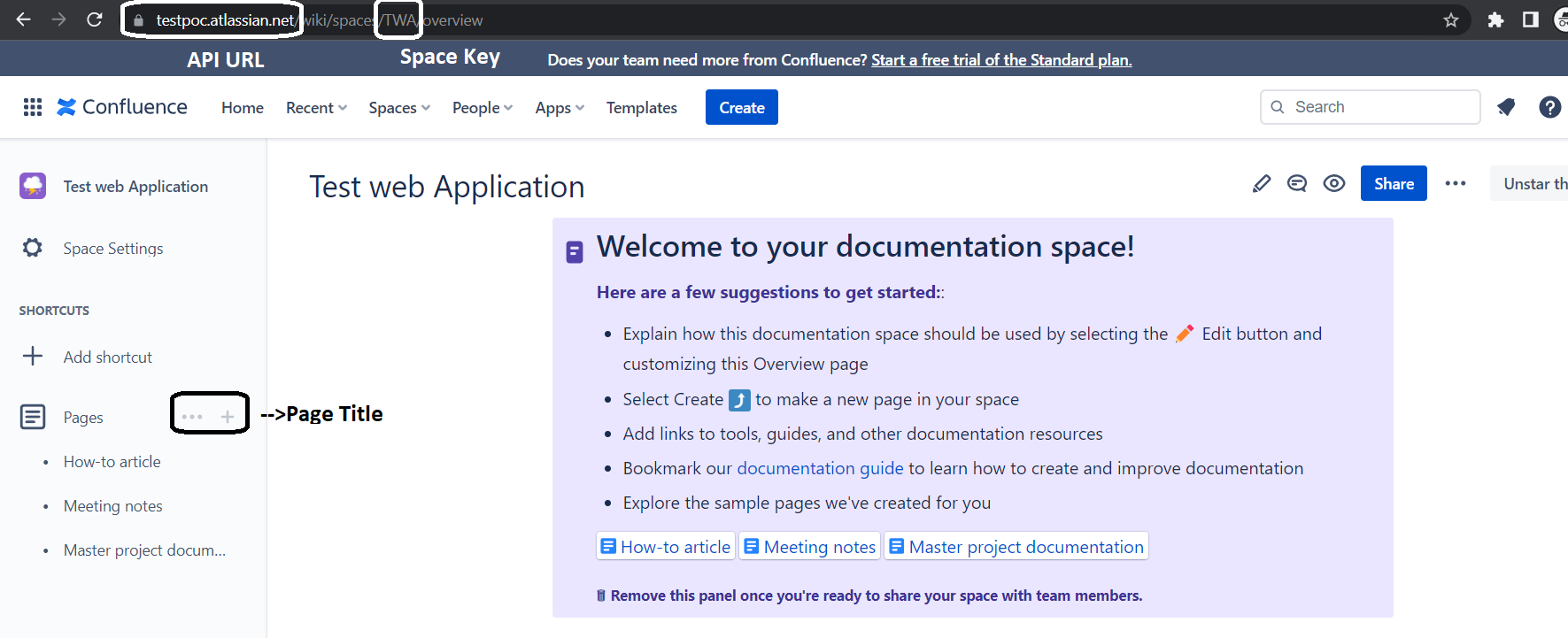
5. Once a Test suite is triggered the results will be posted in respective page