Execution and Result
All the recorded test cases are listed in Test Recorder
You can execute, edit, tag and prioritize your test cases.
1. Go to Test Recorder screen after login
2. Select the Recorded test case (single or multiple) and execute
3. To view result click on the test case, you can see the status of the test (pass/fail)
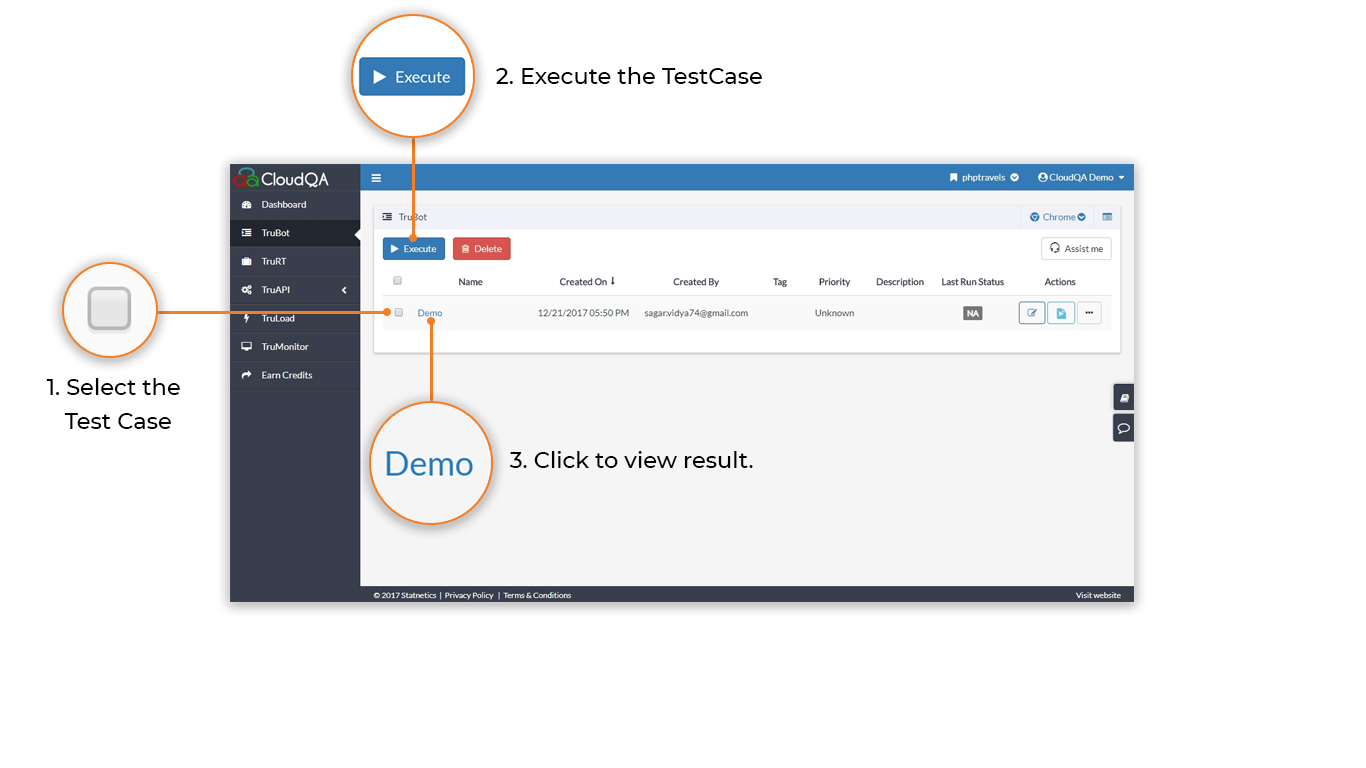
Is this article helpfull?
Tell us what we can do to improve the article
Sorry we are unable to collect your message currently. Please send using this page.