Working with Environments and HTTP/HTTPS Basic Authentication
Here are the steps you have to take to create a new application environment:
a. Under "Environments" tab, click on a new environment
b. Enter the Name of environment, URL and save
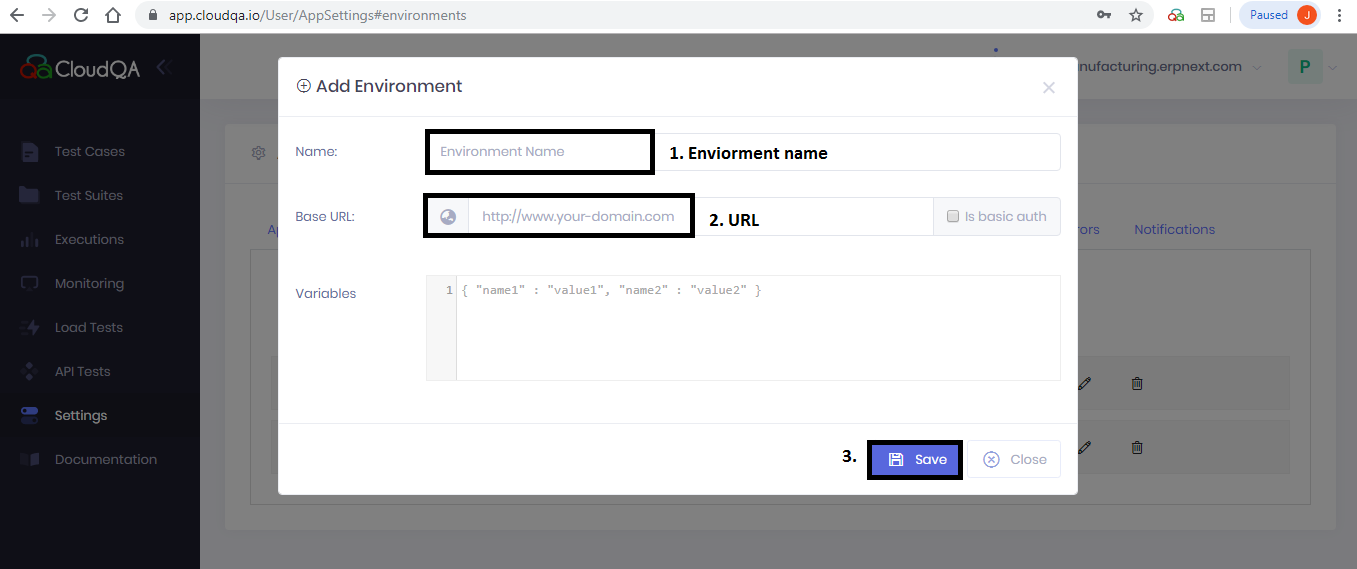
Here are the steps you have to take if the application has HTTP authentication:
c. If the application has HTTP/HTTPS Basic Authentication: Enter the Name of environment, URL, click the checkbox "is basic auth", enter Http Authentication credentials and save
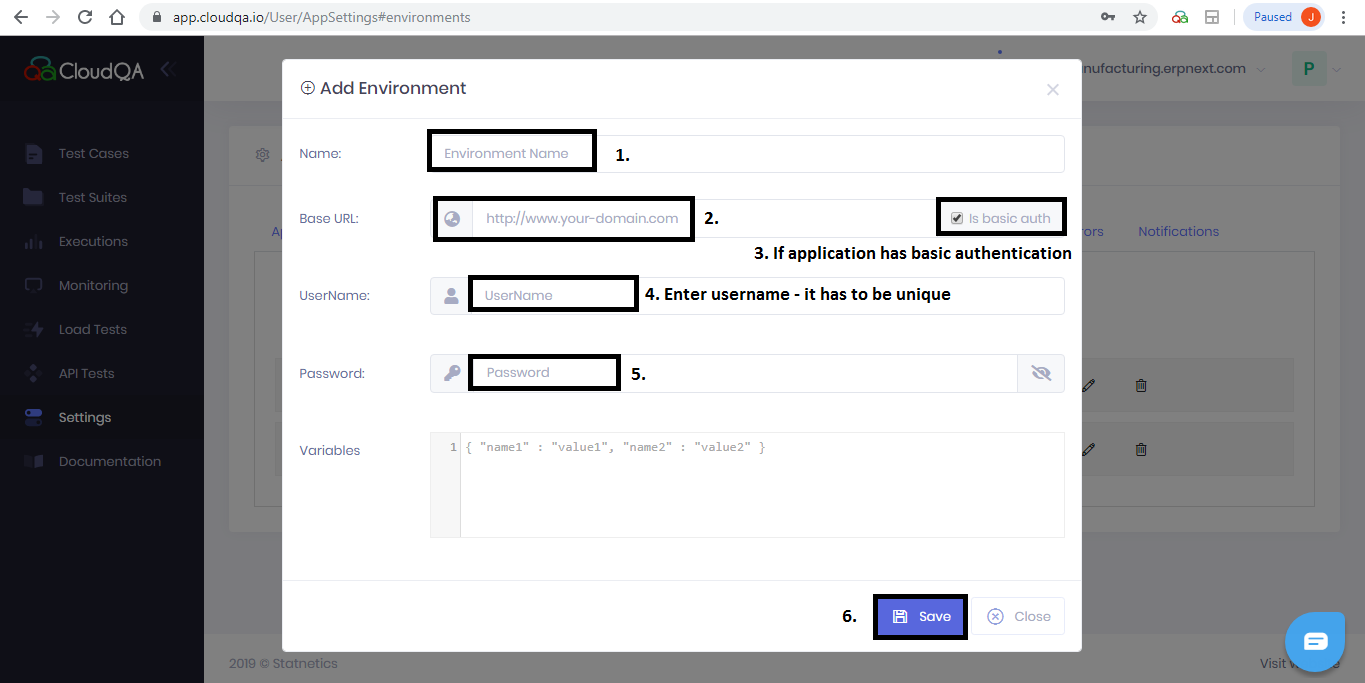
Here are the steps to execute tests in different environments:
d. Navigate to Prefernces tab and choose the HTTP auth URL/Enviro nment URL in base URL dropdown to make it default base URL for your test runs and save.
(or)
e. To run a Test Case with a specific User ID / Environment, use the Custom execution option in Test Cases page