Slack Integration
Slack is a team communication product that can be integrated with almost anything.
To integrate:
Create a channel and add incoming webhook. For more information refer Slack's Help Center
In order to integrate with CloudQA,
1. Navigate to Settings
2. Click on Integration tab and click on Add Integration button
3. Select the service type as Slack
4. Configure Webhook URL, Username, Channel name and save it
After saving Slack details, whenever a test case fails it will be posted on your slack channel.
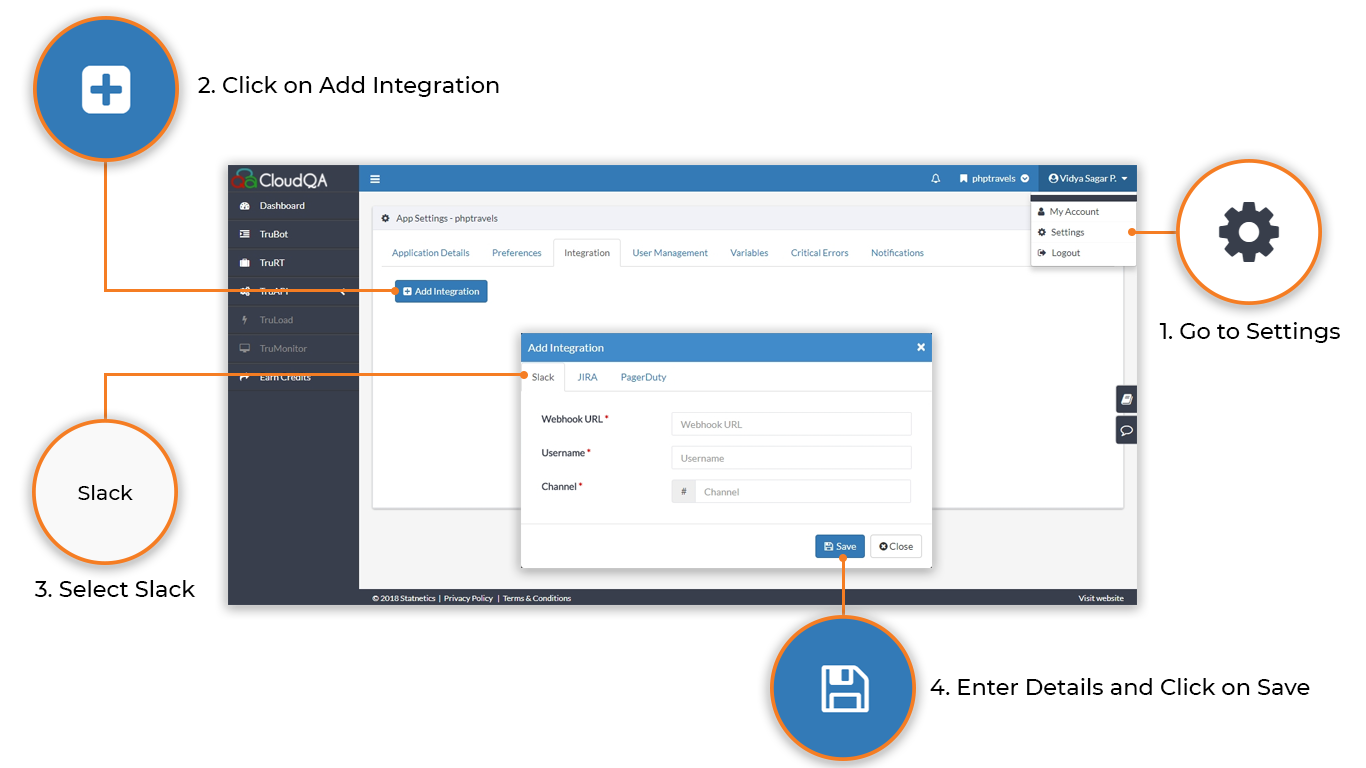
NOTE:
Slack notifications are received only for the scheduled test suite executions and Tru-monitor workflows.
Is this article helpfull?
Tell us what we can do to improve the article
Sorry we are unable to collect your message currently. Please send using this page.