User Management
User management is an authentication feature that allows the administrators to manage team members access to the application configured. It makes it easier for your team to access the test cases and monitor the progress of automated testing.
Providing access control is a two-step process that only account with Admin access can perform
1. Enter email ID of the team member (email ID has to be registered with CloudQA to access application)
2. Add user
3. Grant permissions as Admin or Moderator or User
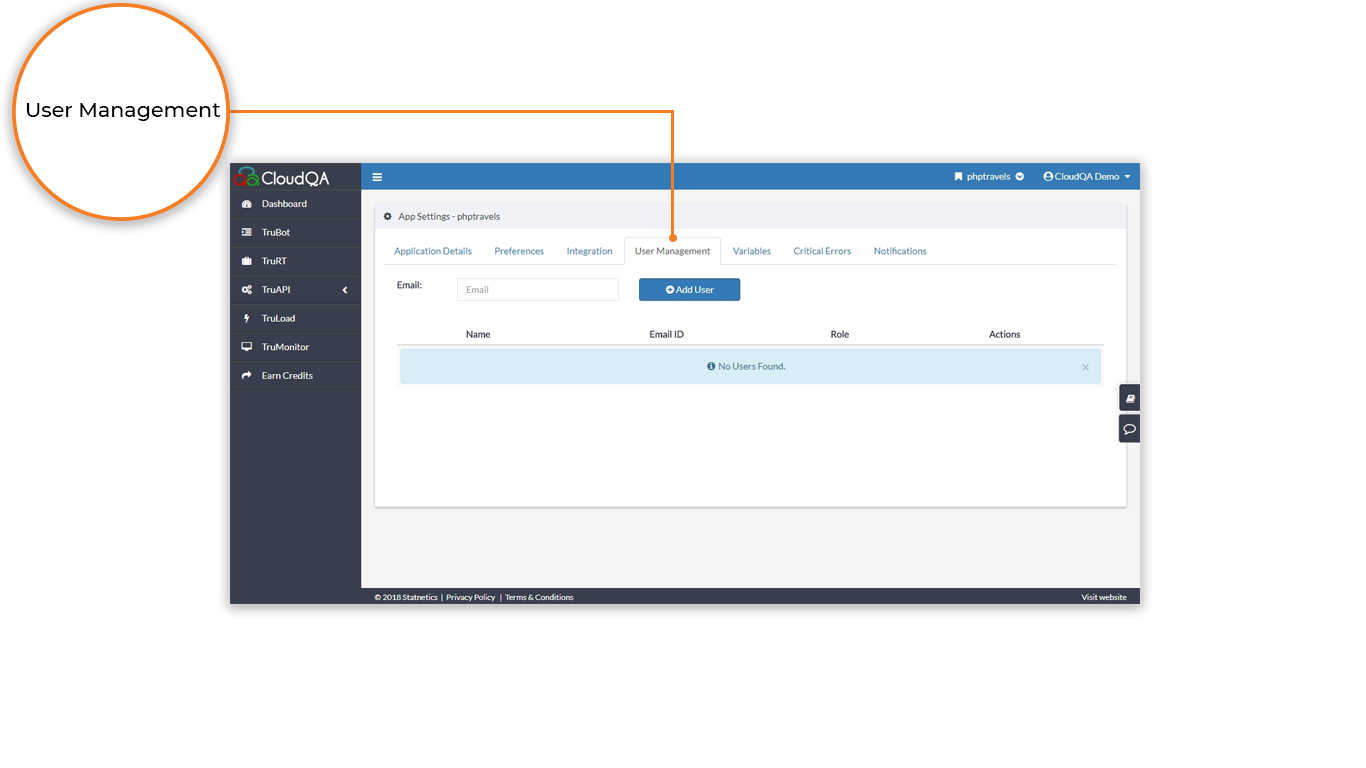
Admin
- Admin can add new applications, add/update team members and perform all functions like create, edit and delete test cases
Moderator
- Moderator can add/update team members(moderator/user) and perform all functions like create, edit and delete test case
- Moderatos does not have access to create new applications
User
- Users can only create, edit, and run the test cases, but cannot delete them
- Users cannot add new applications and new team members
NOTE
- Billing Manager is the owner of the application and has the same privileges as the Admin. Only the Billing manager can process the payment associated with the CloudQA account.
Is this article helpfull?
Tell us what we can do to improve the article
Sorry we are unable to collect your message currently. Please send using this page.