Opsgenie Integration
OpsGenie delivers alerts with all the supporting information to the right people, enabling them to assess the incident and take appropriate actions rapidly.
To integrate
You'll need to log into your Opsgenie account, create an API in integration.
For more information refer Opsgenie documentation
To integrate Opsgenie with CloudQA,
1. Navigate to Settings in CloudQA application, switch to Integrations tab.
2. Click Add Integration button, then click on Opsgenie tab
3. Obtain the API key and API name as in Opsgenie account and save.
Whenever a failure occurs in your testing, it will log an entry in Opsgenie
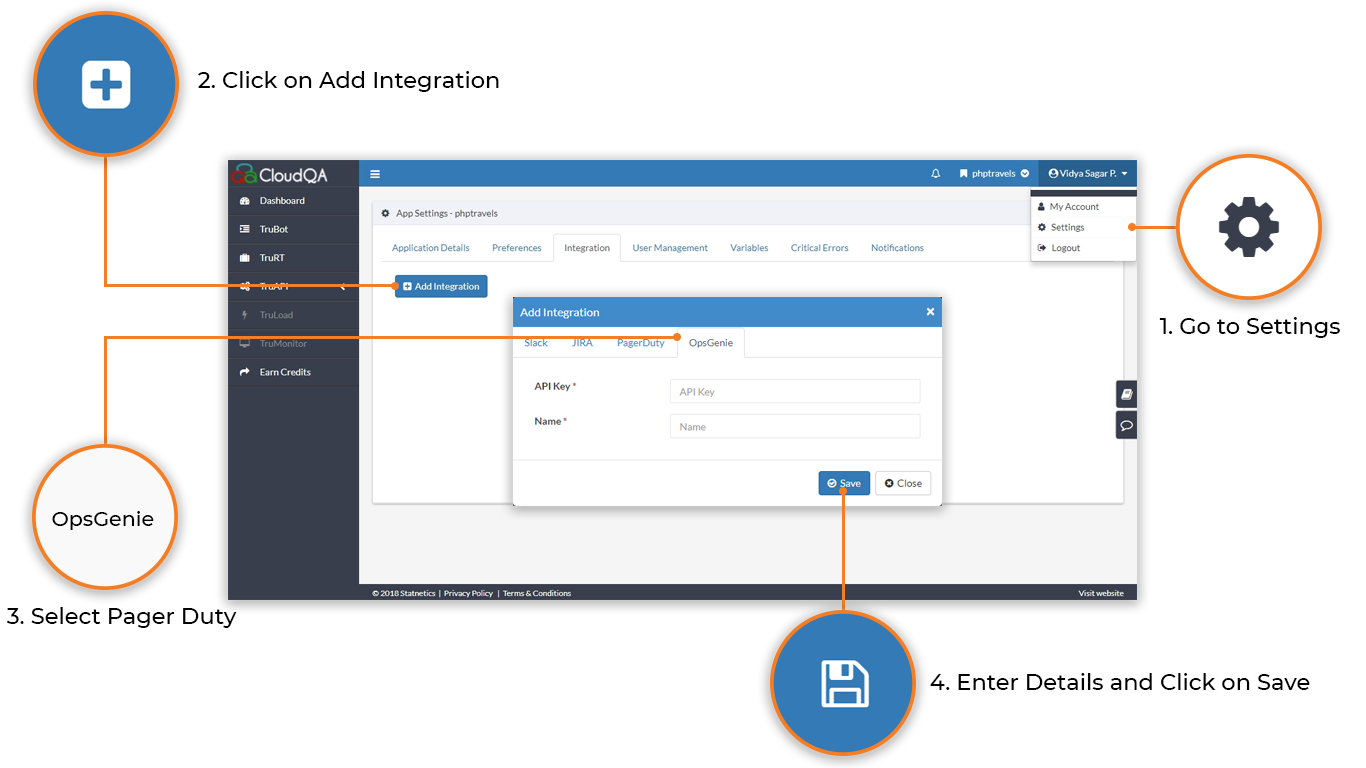
Is this article helpfull?
Tell us what we can do to improve the article
Sorry we are unable to collect your message currently. Please send using this page.