Preferences
App Preferences allow you to set the conditions for test cases in application, such as choosing the base URL, selecting URI scheme with respect to base URL, Element timeout etc.
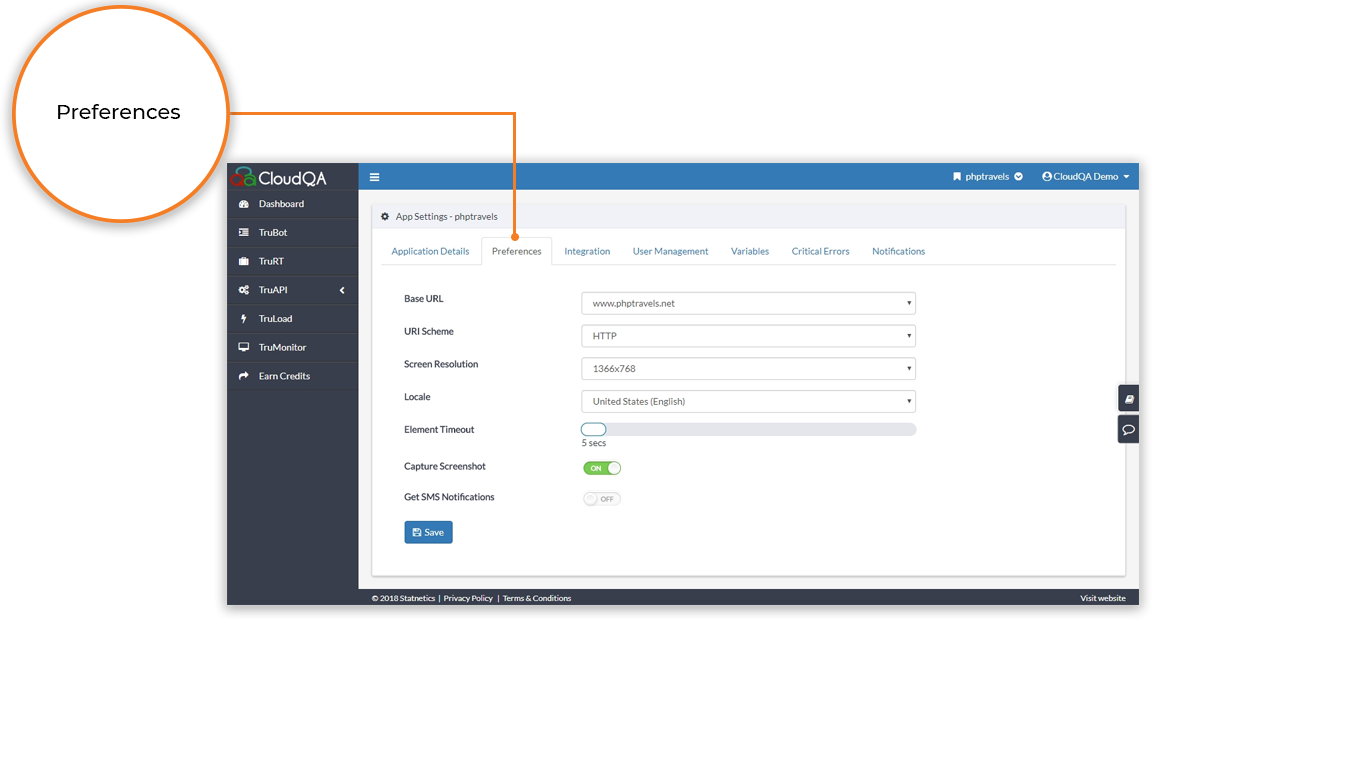
1. Base URLs
In some cases, you may want to test your application that have multiple landing pages.
- Every URL added should be mapped with URI scheme of that URL and saved
- The pointing base URL of your application should be the URL from which recording starts
2. URI Scheme
- Any base URL added should be mapped with its URI scheme and should be saved. By default it takes HTTP.
3. Screen Resolution
- Screen resolution resizes the browser window when executing the test case. You can execute your application in any resolution provided
4. Locale
- Select the language which is used
5. Element timeout
- Element timeout is the maximum amount of time spent in searching for an element before the step is considered a failure.
- By default element timeout is set at 5 seconds and can be extended till 90 seconds
6. Step Delay
- Step delay is similar to pause at step level. Instead of adding waits at every step, this feature will help adding pause at application level
7. Capture Screenshot
- Toggle to on/off if you want to capture the screenshots during execution
- By default capture screenshot is on
- If the capture screenshot is off for the test cases it captures the screenshot only for the failed step
NOTE:
- App preferences that are changed with respect to an application doesn't change the preferences for other applications
Is this article helpfull?
Tell us what we can do to improve the article
Sorry we are unable to collect your message currently. Please send using this page.