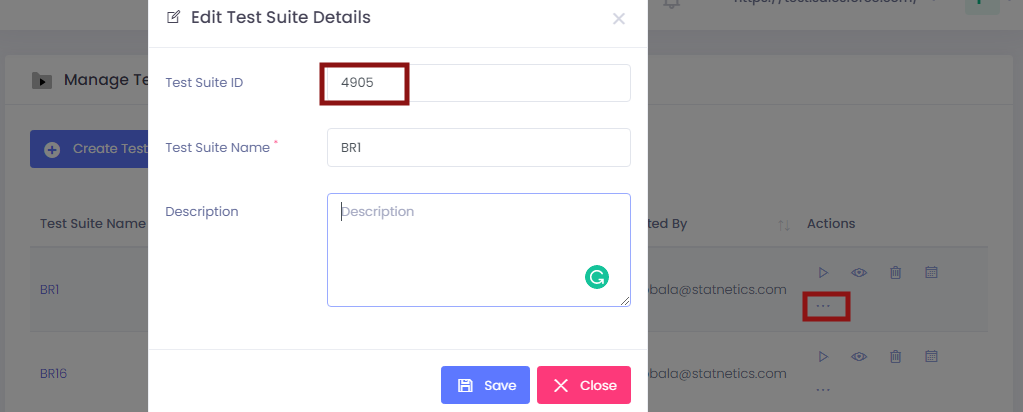Azure DevOps Integration
Azure DevOps Server is a Microsoft product that provides version control, reporting, requirements management, project management, automated builds, testing and release management capabilities. It covers the entire application lifecycle, and enables DevOps capabilities. You can integrate Azure with CloudQA and invoke Test Suites in CI/CD
To Integrate with Azure DevOps, please follow the below procedure
Login to Microsoft Azure
Create a new pipeline or Update the existing pipeline in VSTS/TFS
Click on Variables and add Variables ( CLOUDQA_API_KEY, CLOUDQA_SUITE_ID, CLOUDQA_BROWSER, CLOUDQA_BASE_URL, RUN_SEQUENTIALLY)
Add the below steps in the pipeline
- task: Bash@3
inputs:
targetType: 'inline'
script: |
curl -O https://doc.cloudqa.io/files/cloudqa-bash.sh
- task: Bash@3
inputs:
filePath: 'cloudqa-bash.sh'
- Save and run the Pipeline.
Prerequisites:
API KEY: Navigate to My Account in CloudQA, you can find API Key.
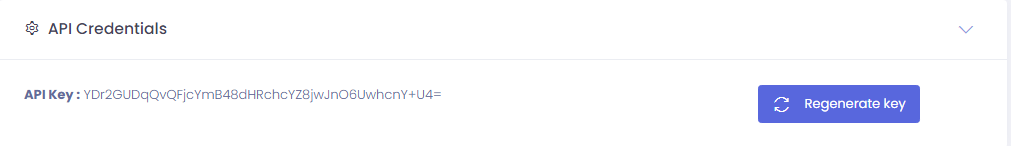
Test Suite ID: Navigate to Test Suites and Click on three dots in the Action Column in line with the test suite name.