Import Test Cases
Use case
- A number of Test Cases can have repeated steps. For example, steps for user login can be a part of many Test Cases.
Having such repeated steps and import them into any other Test Case/s. If you modify the Imported Test Case, the changes get reflected in every other Test Case it is part of.
How to import one Test Case in another?
1. Go to the Test Case where you wish to reuse all the steps of another Test Case and click Edit Steps
2. Go to the Step under which you wish to Import a Test Case and click on Add
3. Under the drop-down menu select Import Steps From.
4. Now select the required Test Case which you need to import and click on Save
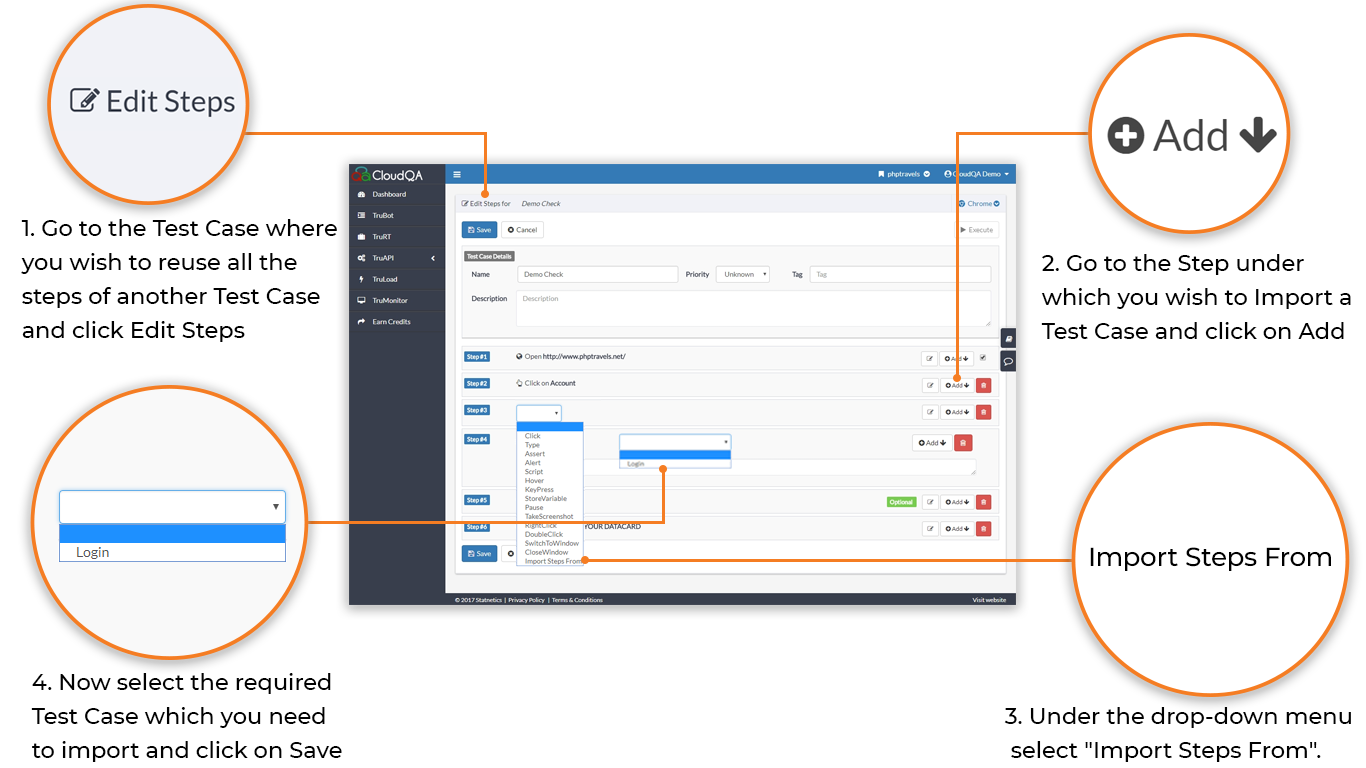
Conditions to Import Test case as a step:
Any test case other than itself can be used in the "Import Steps From"
User can nest tests up to 5 levels deep (Test Case A ? Test Case B, Test Case B ? Test Case C and so on till 5)
Circular or invalid references throw error during execution
When user creates a circular reference of a test( Test Case A ? Test Case B; Test Case B ? Test Case A) or if the references are nested beyond 5 levels deep, the system will throw error while execution saying "Exceeded import steps nesting limit of 5"
If the imported test case is deleted, the system will throw error saying "Import steps failed as the referenced test case was not found"
The open URL step of an imported Test Case is not imported
Tests can be imported only after the open URL step
Deleting a referenced test case does not throw an error, but executing the parent test case will throw an error