Appitools Integration
Applitools is a visual testing tool, it is a form of regression test that ensures that screens that were correct have not changed unexpectedly.
Applitools
- login to applitools and navigate to [my api] on the top right side under user section
- Copy api key and service url local image
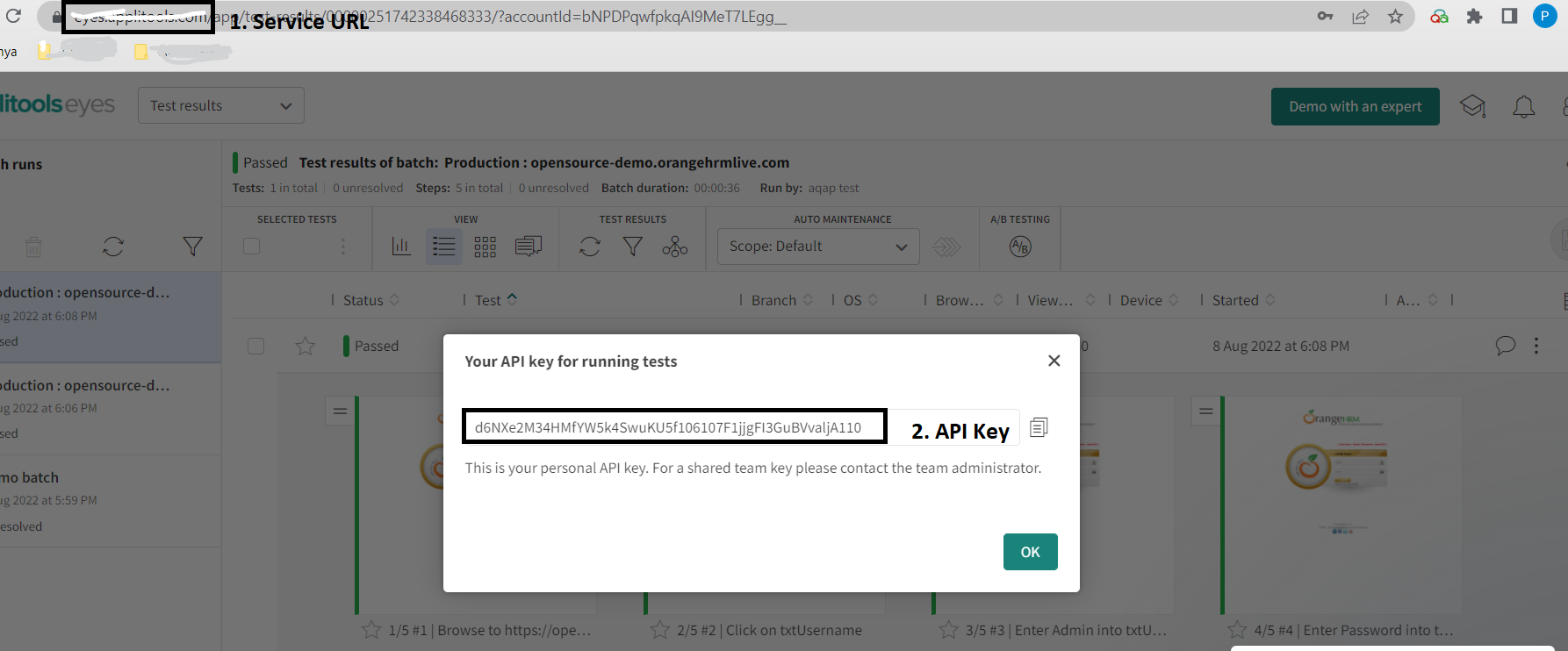
CloudQA
- Navigate to settings in cloudqa
- Switch to integration tab
- Add integration, select "applitools" local image
- Add the service url, api key copied from applitools and save
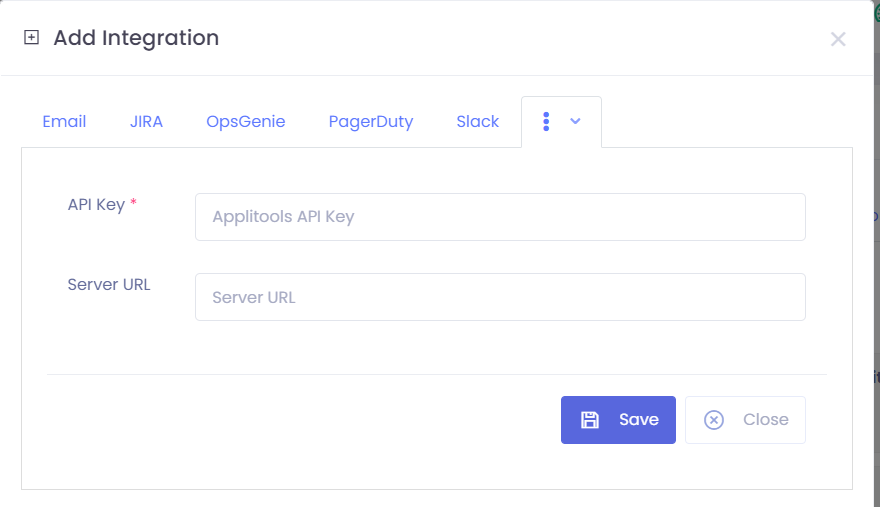
Invoke tests from CloudQA for Visual Testing
- Navigate to test cases tab, select the test case and execute the test
- After the test execution, navigate to results page
- On the top right corner there will be applitools button, click on it to see the visual comparision of screenshots local image
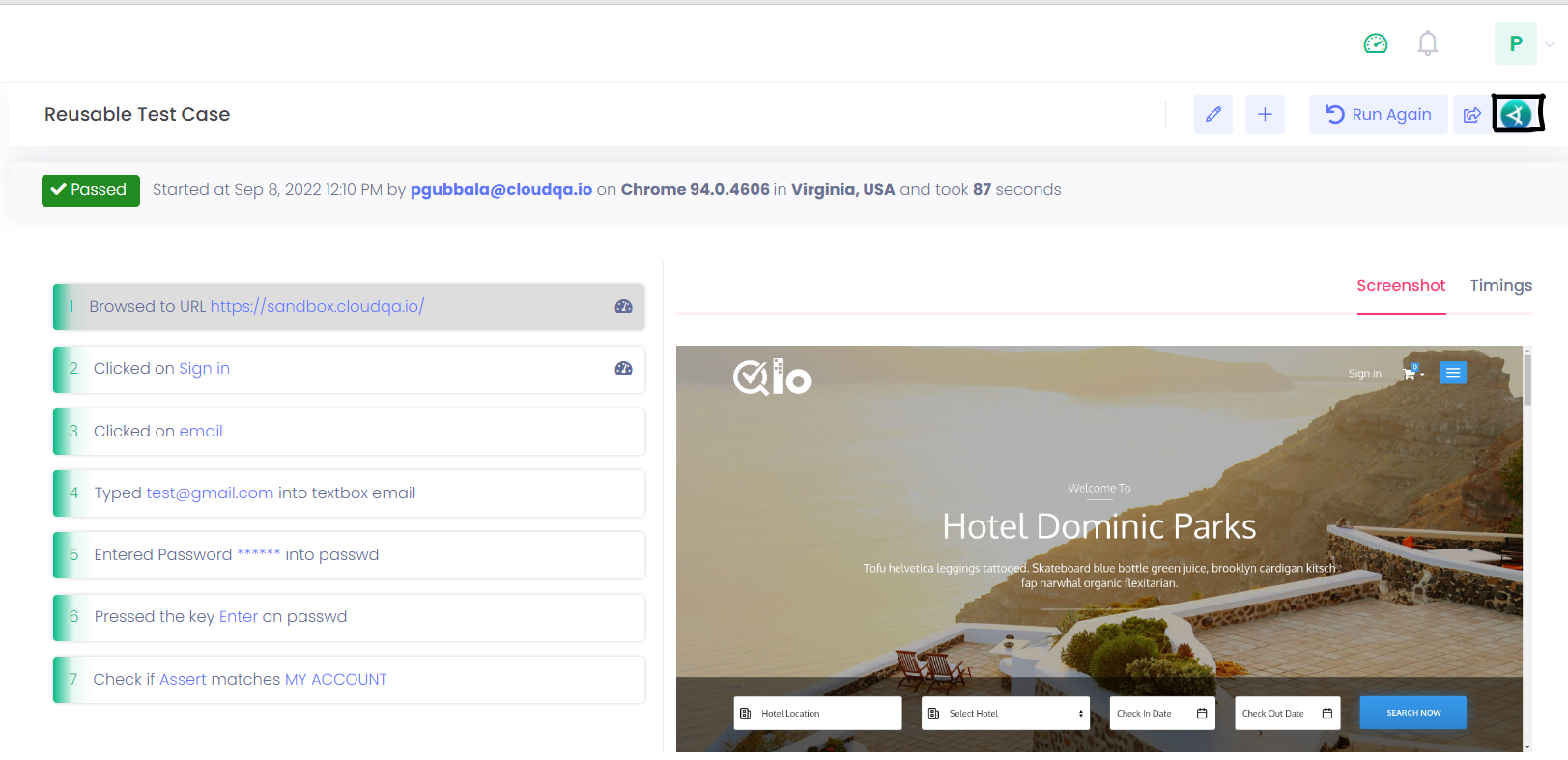
Is this article helpfull?
Tell us what we can do to improve the article
Sorry we are unable to collect your message currently. Please send using this page.