Get Started with CloudQA
To get started,
1. Register for a CloudQA account
- Register for CloudQA, confirm your email ID and Login with your credentials.
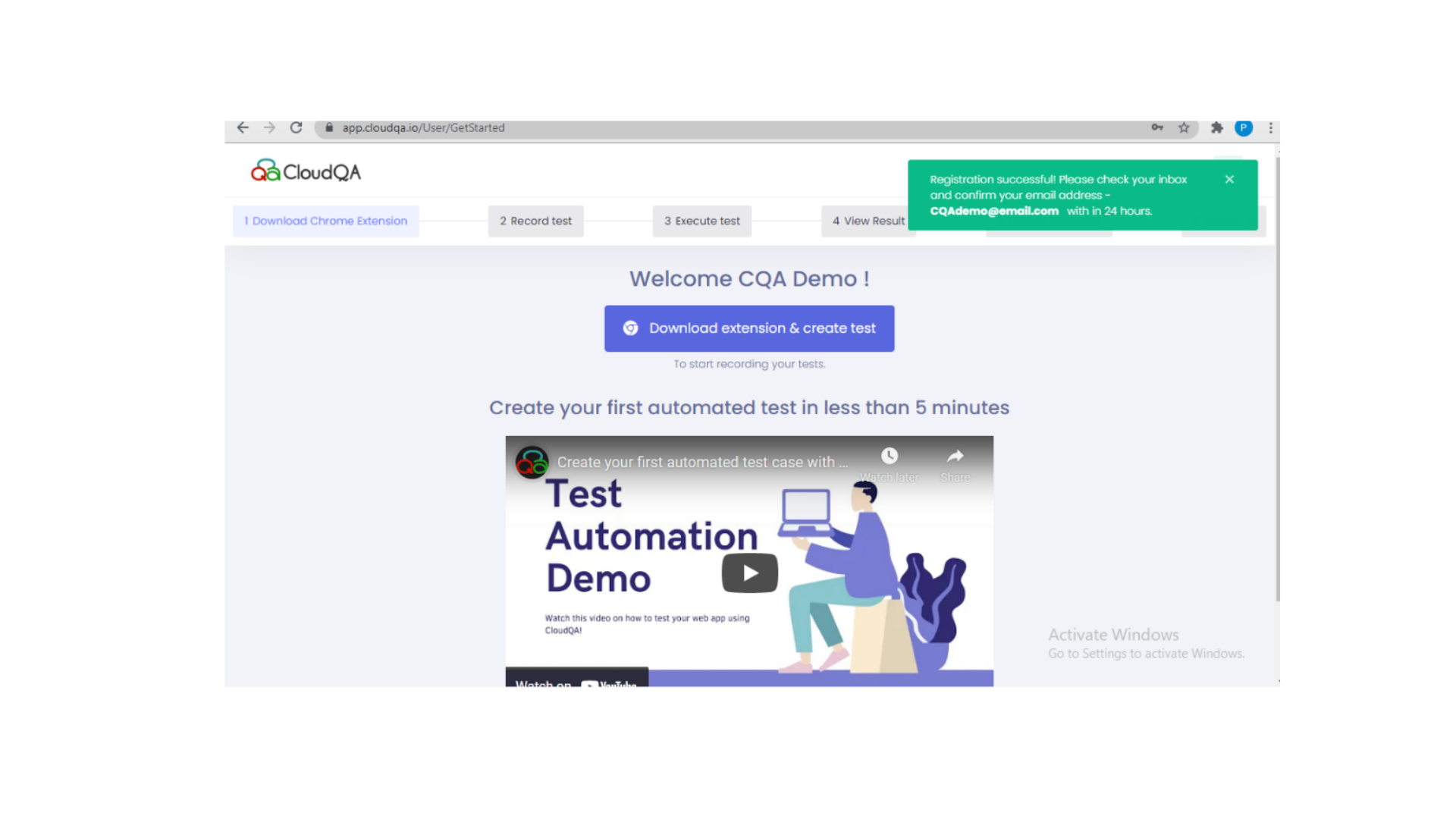
2. Welcome aboard!
Now that you are Logged in, you can see the option to download CloudQA Chrome Extension. To create tests, install CloudQA Chrome Extension
Why Chrome Extension? CloudQA Extension records the actions on the website and sends it to our cloud where the test scripts are auto-generated.
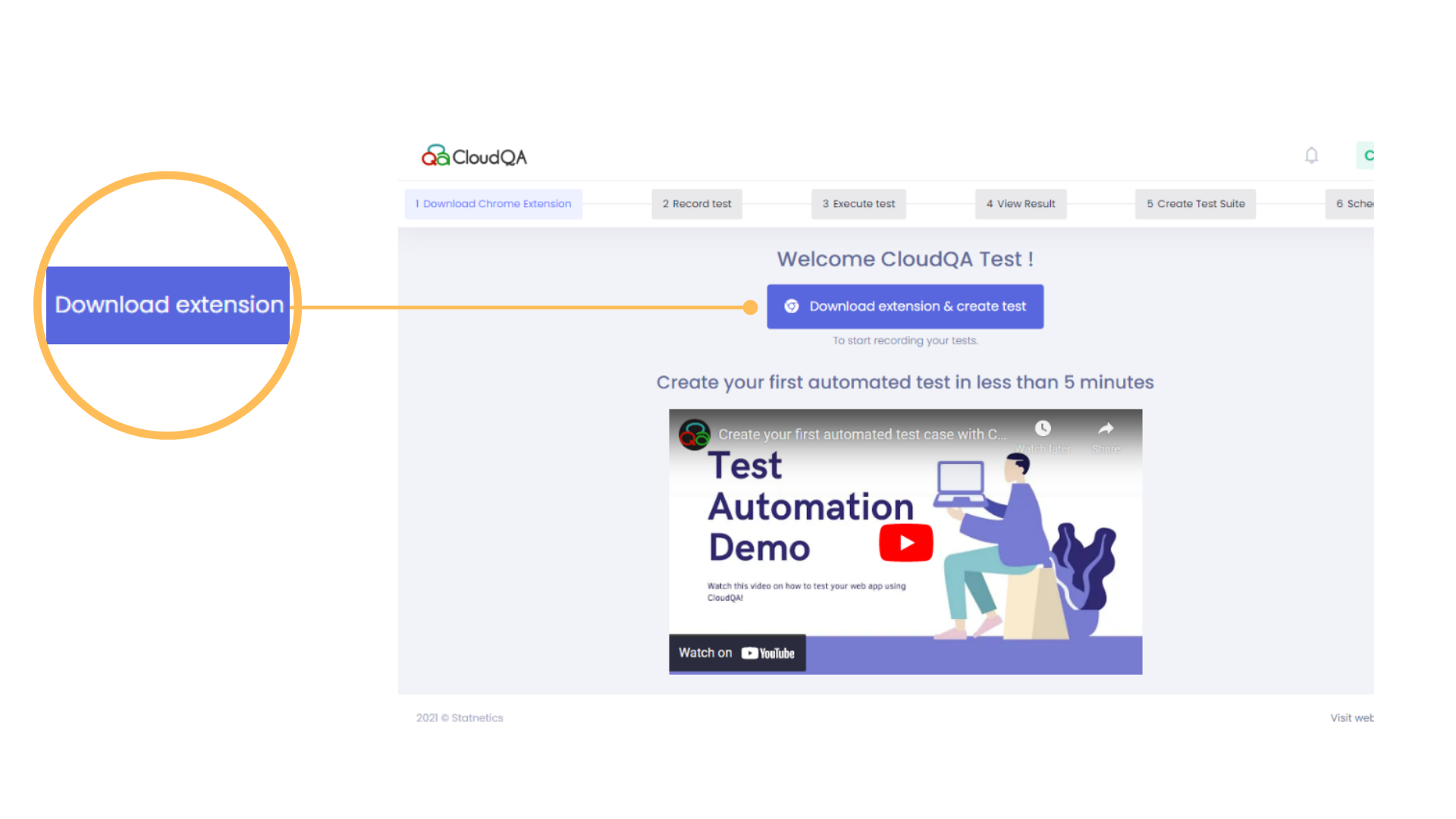
3. Once the extension is downloaded, you are good to go with recording your test cases
- Navigate to your application
- Open CloudQA extension
- Start recording your test
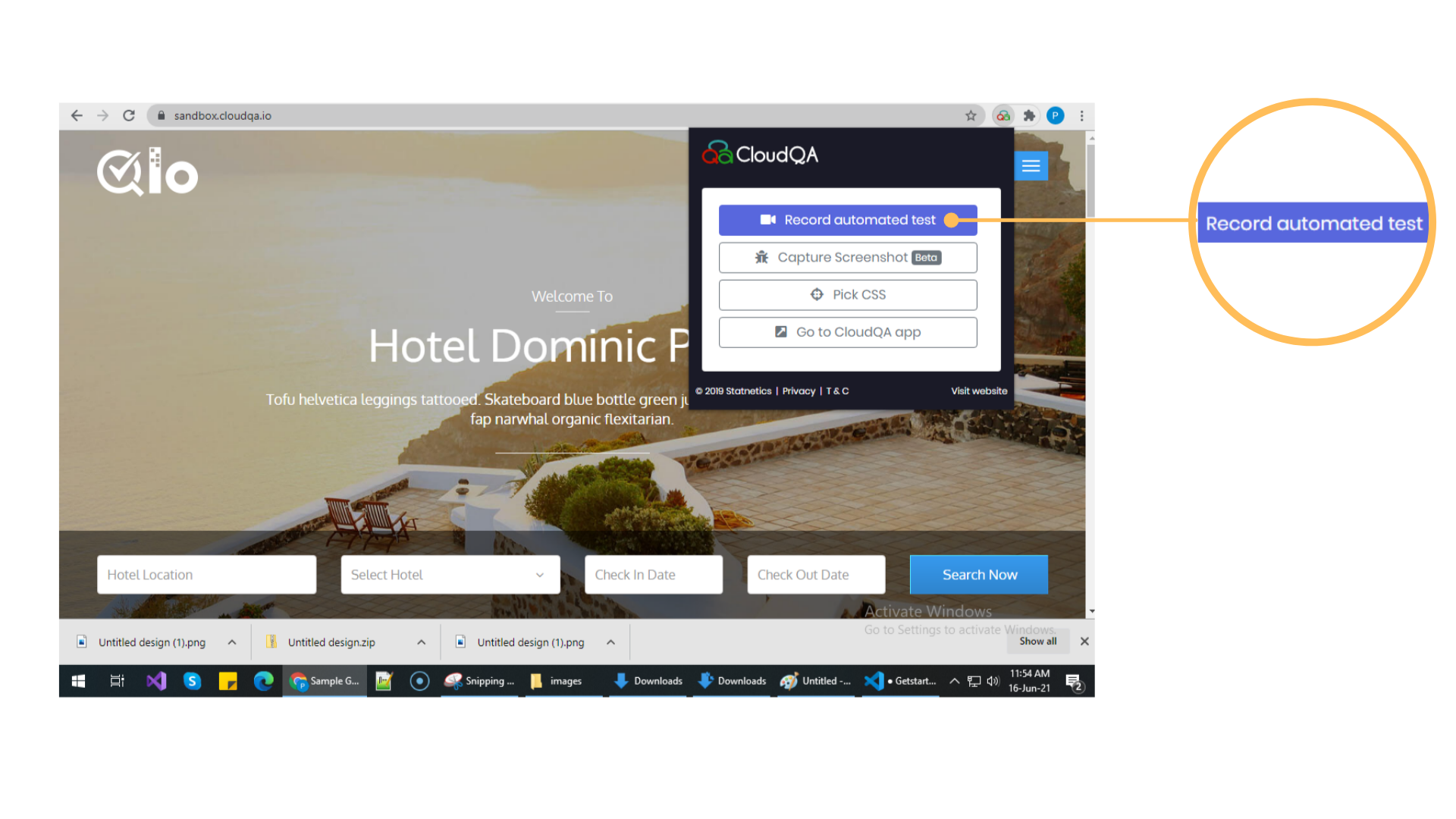
Is this article helpfull?
Tell us what we can do to improve the article
Sorry we are unable to collect your message currently. Please send using this page.