File Upload
Use cases of File upload
When it's required to upload some file in order to complete a flow and test it.
When you want to validate that only specific types of file can be uploaded.
CloudQA supports uploading files. Our test recorder cannot capture your files. However, we can detect the upload and give you the option to specify the file within the CloudQA application - Edit steps.
How to edit a File upload step?
1. Record your test case with file upload, save and click edit the test case
2. In edit test steps, find the step that uploads the file and click on upload symbol.
3. Browse and upload a file from the local system and save the test case.
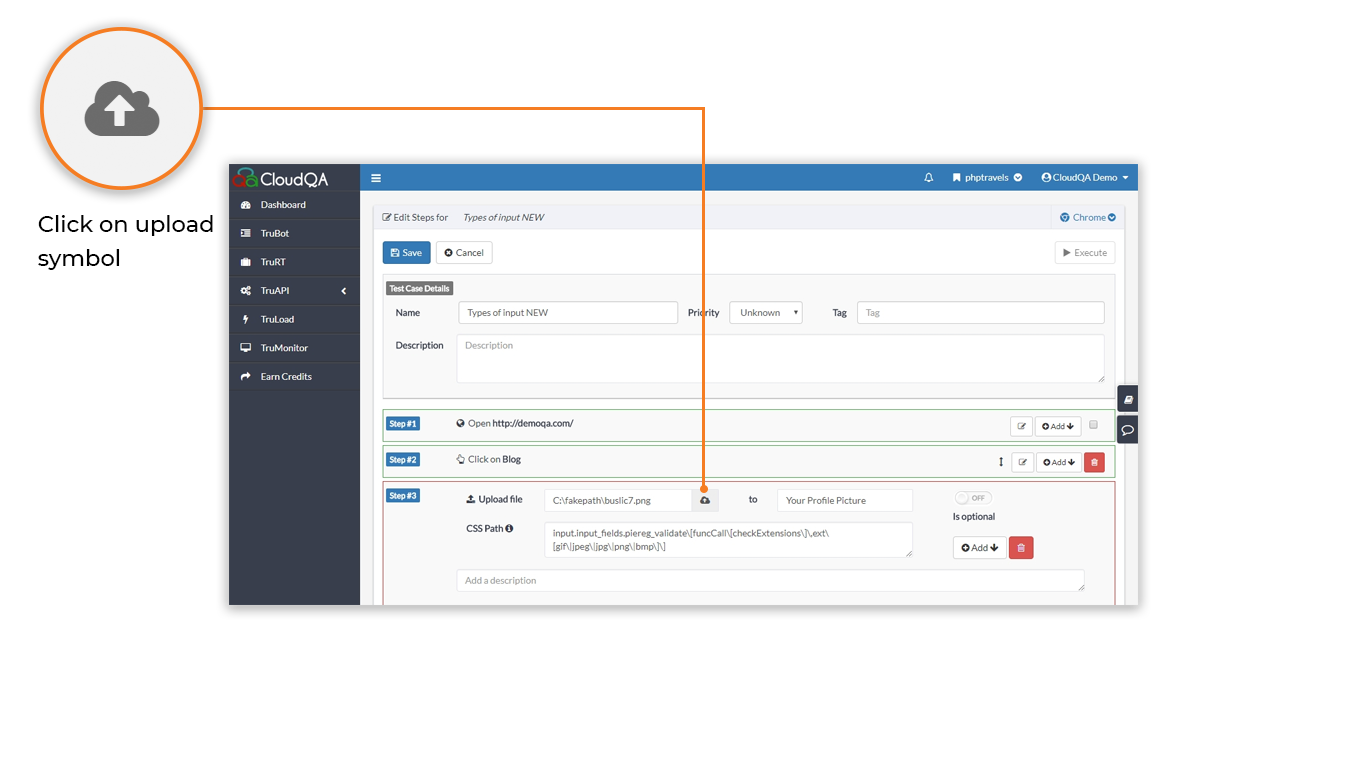
NOTE:
- If you record a test case that uploads a file only then you will see a step in your test case with upload symbol. It cannot be added manually
- If the test case is executed without uploading the file, it will throw an error File upload failed due to an inaccessible file path. Edit your test case and upload the file
Is this article helpfull?
Tell us what we can do to improve the article
Sorry we are unable to collect your message currently. Please send using this page.