Integration
CloudQA integrates with popular bug tracker and team communication tool. Using these integrations, you can easily export CloudQA issues to your bug tracker or communication tools use it to manage your bugs using your existing workflow. CloudQA can integrate with any tool which uses Zapier.
JIRA Integration:
In order to activate the JIRA integration, you must have JIRA account and Create a project in JIRA
In order to integrate with CloudQA,
1. Click on add integration
2. Select the service type as JIRA
3. Provide the JIRA Project Key that is created in JIRA, give URL of JIRA, username, password and save it
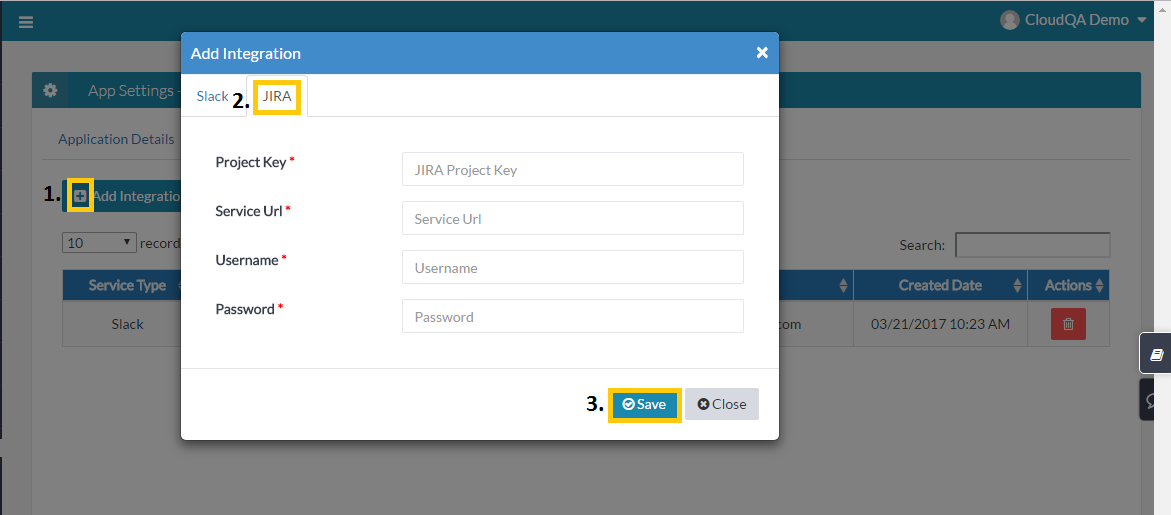
- You are now ready to export bugs(Failed test case results) to JIRA!
Slack Integration:
Slack integration is a two step process,
Create a channel and add Webhook incoming app
In order to integrate with CloudQA,
1. Click on add integration
2. Select the service type as slack
3. Add webhook URL, username, channel name and save it
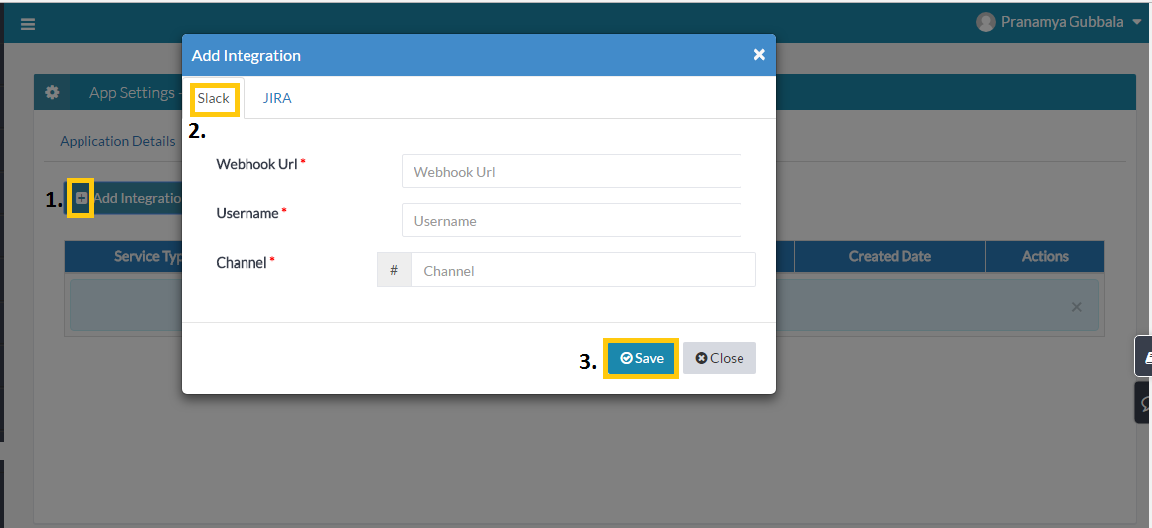
- After saving slack details, whenever a test case fails it will be posted on your slack channel.
NOTE: To know how to add Webhook Incoming integration check slack help