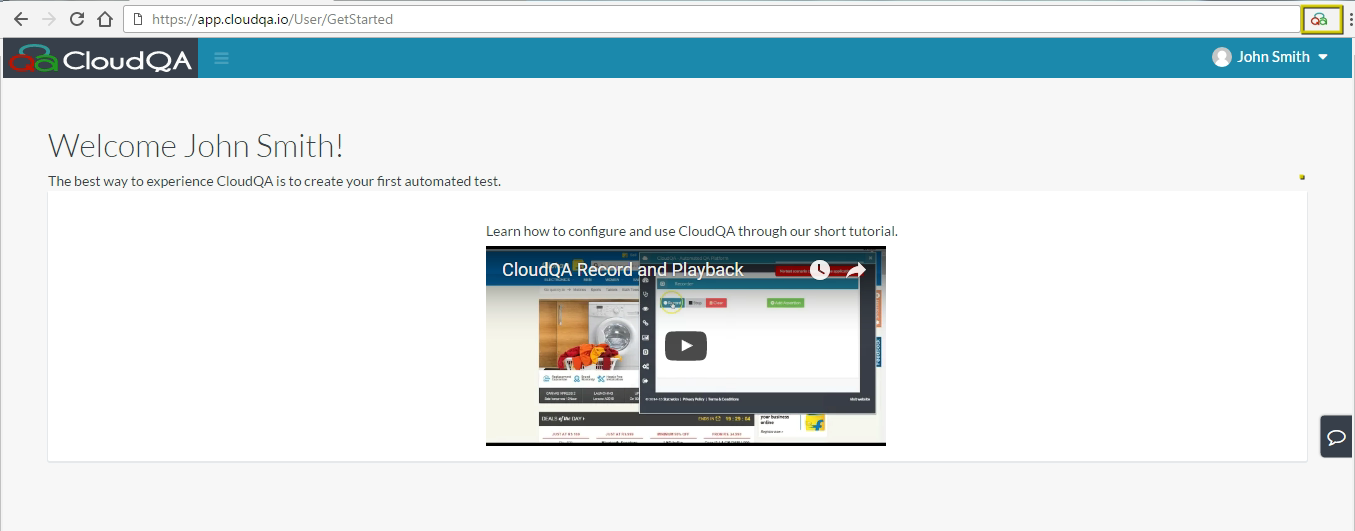Chrome Recorder
CloudQA includes Chrome extension for recording actions in browser and turning them into a reproducible test cases.
To Download Extension:
1. Login to CloudQA account
2. Login for first time shows Download Chrome Extension button. Click to install CloudQA extension
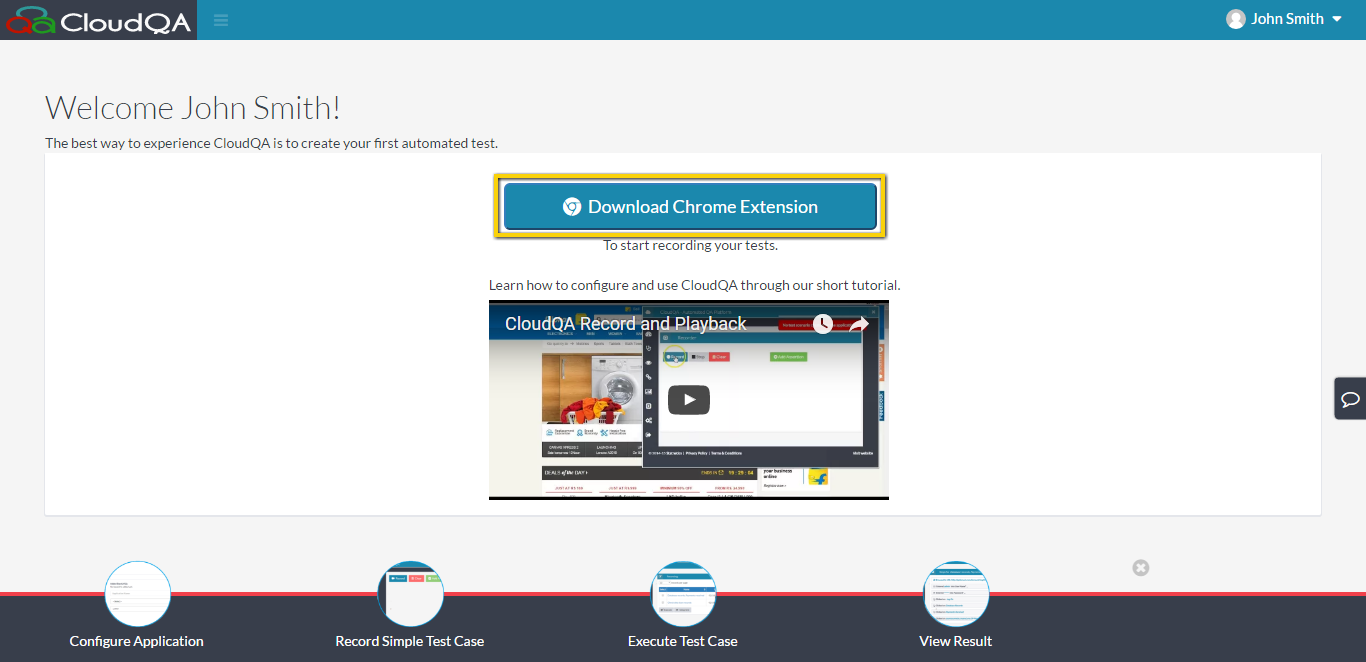
3. Once installation is done, CloudQA icon will appear in toolbar. Clicking on icon will present you with the CloudQA recording tool. You will need to log into your CloudQA account to access the tool.