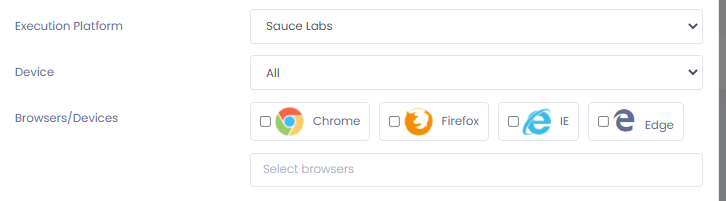Saucelabs Integration
Run tests you create with CloudQA on Saucelabs browsers. Here are the steps to follow
Saucelabs
- Login to Saucelabs and Navigate to Settings
- Copy Username and Access Key from the settings page
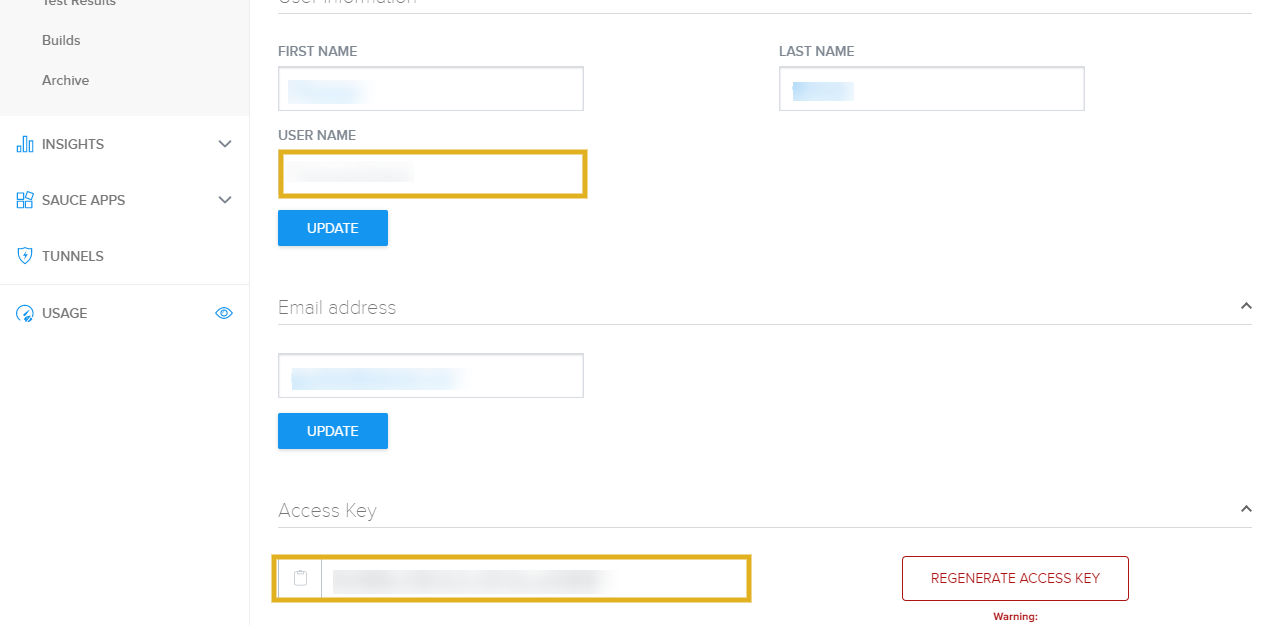
CloudQA
- Navigate to Settings in CloudQA
- Switch to Integration tab
- Add Integration, select "Saucelabs"
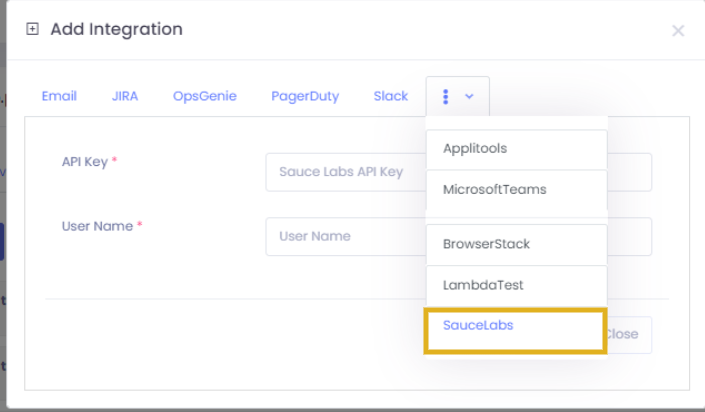
- Add the Username, Accesskey copied from Saucelabs and Save.
Invoke Tests from CloudQA to run in Saucelabs
- Navigate to Test cases/Test Suites tab and click on run/scheduler option inline with Test case/Test suite name
- Select Execution Platform as Saucelabs, choose the devices and browsers based on the requirement and click on execute