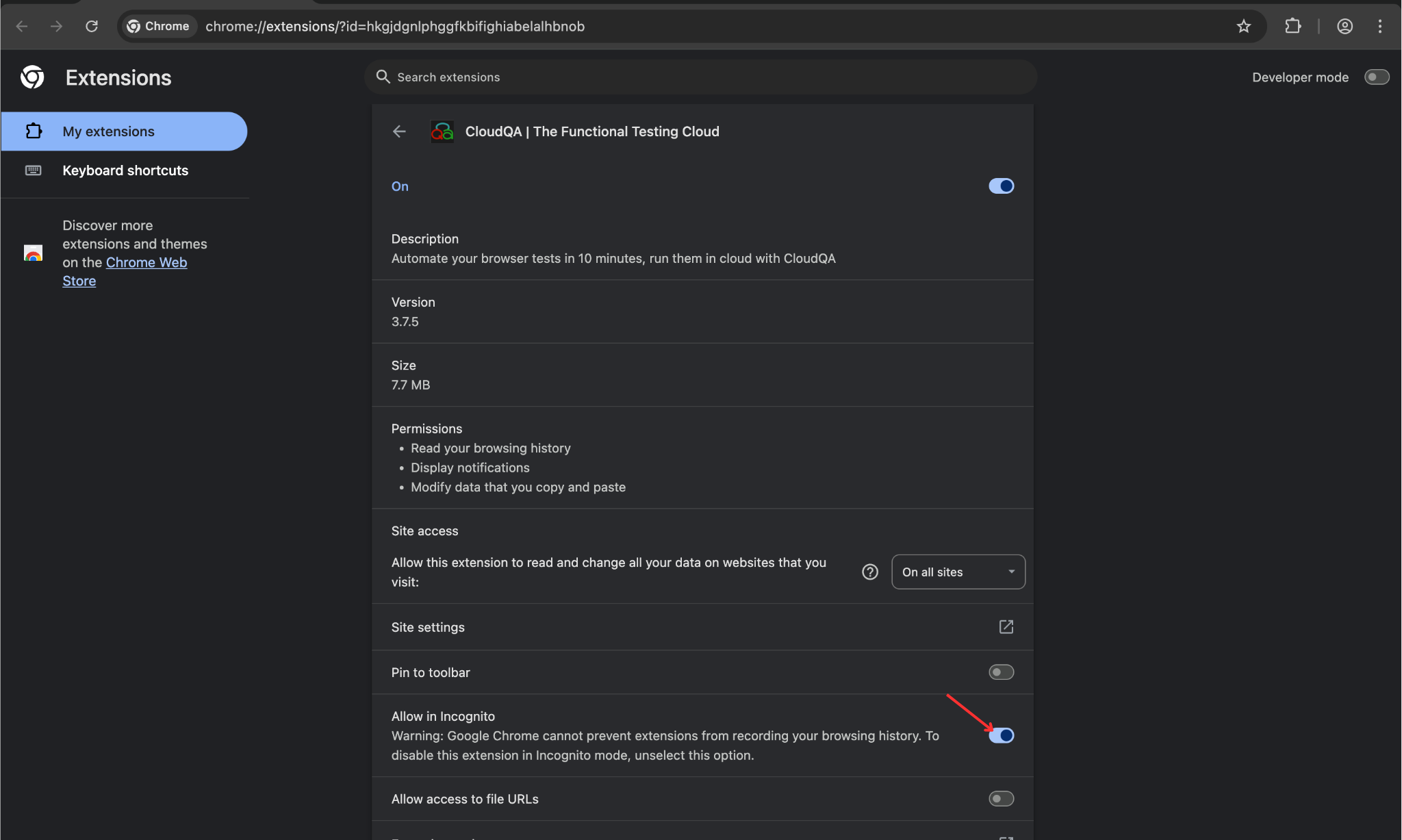Install Chrome Extension
To get started,
Step 1 — Sign Up & Login!
- Create your CloudQA account and access the dashboard to prepare for test creation.
Step 2 — Install Chrome Extension
- Download Chrome Extension from the Chrome Web Store.
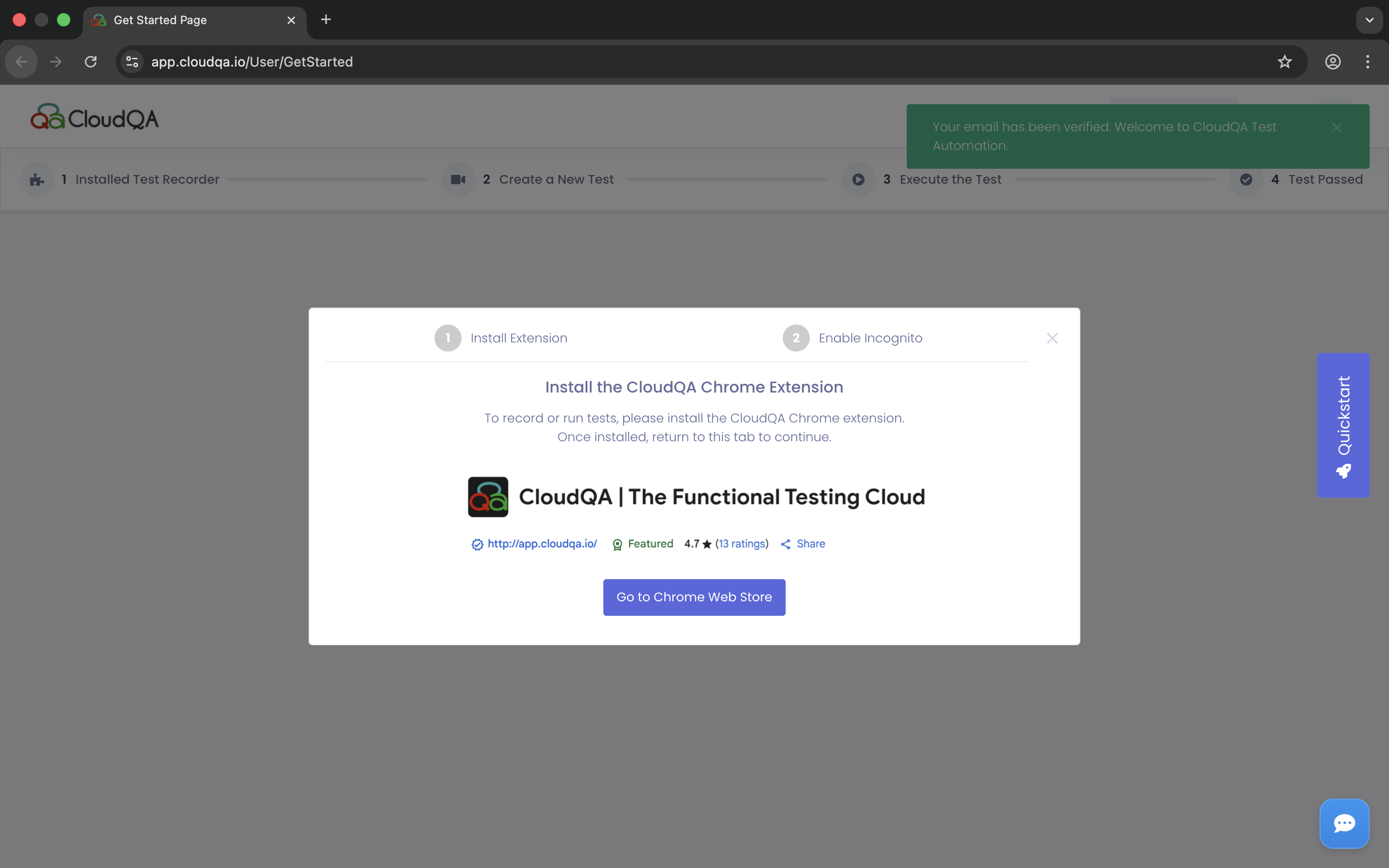
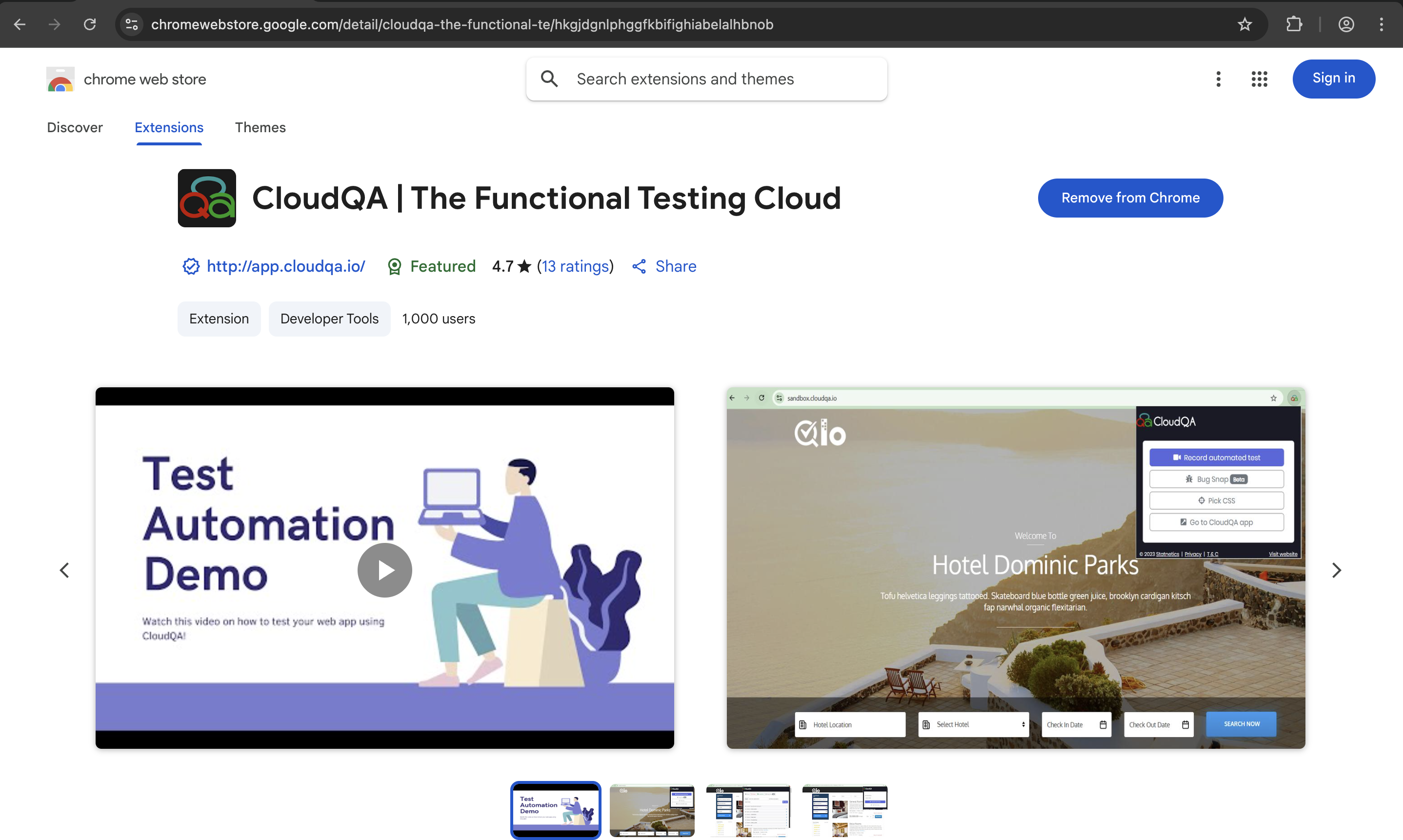
- Go to Manage Extensions.
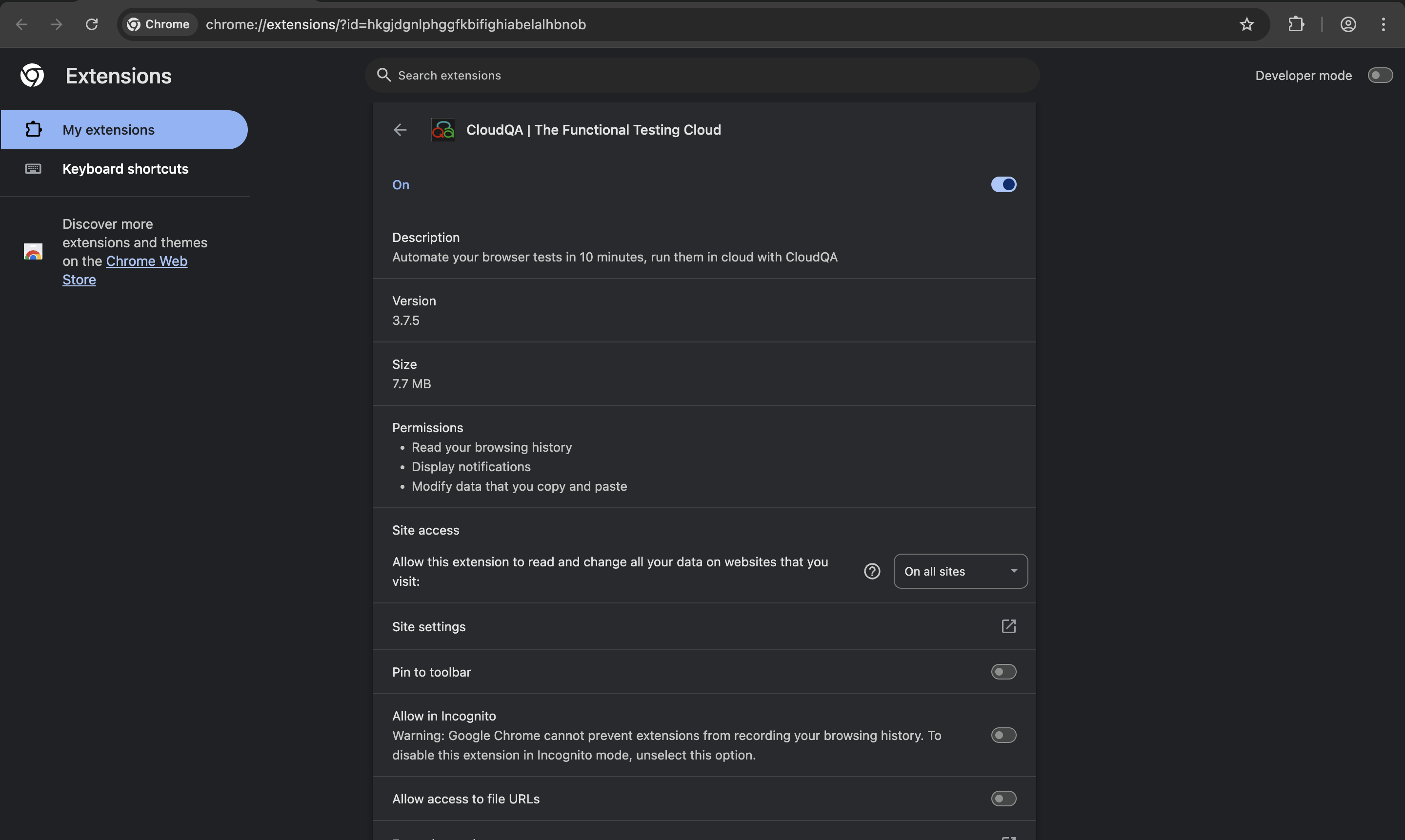
- Allow in Incognito mode for secure and reliable test execution, as prompted!